Developer Blog #2
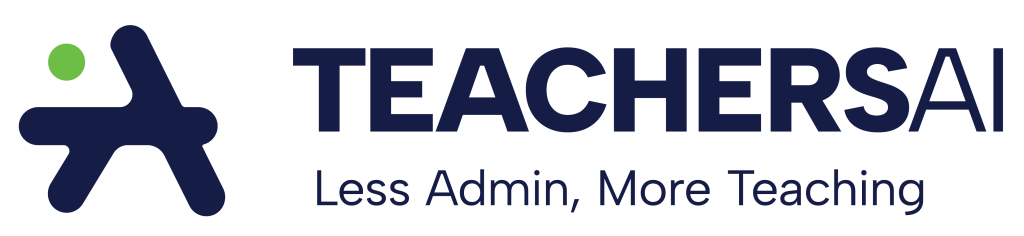
Hi everyone.
Welcome to our second blog. As promised, this one is filled with news, updates, and bug fixes, so grab a cup of tea and check out the improvements we have been making to TeachersAI over the last fortnight.
Bug Fixes:
I’m pleased to share some good news regarding an issue many of you might have encountered with our email notifications. Thanks to your feedback and the diligent work of our tech team, we’ve successfully resolved the problem where verification and welcome emails were mistakenly landing in spam folders. This fix was implemented on 20 April 2024, and we do not anticipate further issues.
However, if you’re not receiving expected emails from us, please do not hesitate to reach out. It’s crucial that you get all our updates and information seamlessly. Just send me a quick email at [email protected], and myself and the team will address it as quickly as possible. Your ability to receive timely updates and information from us is essential, hence it was a priority-one issue to fix.
Updates, Enhancements, and New Features: In addition to sorting out the email issues, the team has been working on some updates to the site based on early user feedback. These updates are smaller in scope but incredibly helpful in the ‘everyday’ use of the site. Here’s a detailed look at the latest enhancements and new features we’ve rolled out:
- Enhanced Email Communications: We’ve upgraded our verification and welcome emails to improve your initial interaction with TeachersAI. These emails now contain more precise links and richer content, designed to give you a comprehensive overview of our platform’s features and how to navigate them effectively. This means you get better essential information upfront.
- Class List Upload Feature: Our new class list upload feature is live. You can now import your entire class list directly into TeachersAI using an Excel file. This eliminates the tedious task of manual data entry, allowing you to get started with personalised teaching and learning experiences much faster.
- Prepare Your Excel File: Simply format your class list in Excel with details such as student names, emails (if you use them), and any other relevant information.
- Upload to TeachersAI: Navigate to the ‘Management Class’ section on our platform, where you can upload your Excel file. Our system will automatically read the data and populate your class list on the site.
- Review and Adjust: Once uploaded, you can review and make any necessary adjustments to ensure everything is correct, providing a seamless integration into your digital classroom.
- Downloadable Class List Template: To help you format your class lists correctly, we’ve provided a downloadable Excel template. This template guides you on how to arrange student information properly, ensuring a smooth upload process. It’s especially useful for those who are uploading their class lists for the first time or who want to ensure accuracy in their data entry.
- Word Document Uploads: Expanding our file compatibility, we now support uploads of .doc and .docx files, allowing both students and teachers to submit assignments and resources in these popular formats. This update provides greater flexibility in how you manage and submit digital content, making it easier to integrate varied types of student work directly into our platform.
- Quality of Life Improvements: We’ve listened to your feedback about navigating our site and have implemented several “shortcut” buttons and direct links across TeachersAI. These are strategically placed to reduce the clicks needed to reach essential areas like lesson planning, student feedback, and performance analytics. This ongoing effort to refine the user interface aims to make your daily tasks more intuitive and less time-consuming.
Ongoing Issues and Future Improvements
Here’s an update on some known issues we are actively addressing:
- WA Curriculum Display Issues: We’ve identified a problem with the display of some phonic curriculum links for primary education within the WA Curriculum. This issue stems from recent updates made by the School Curriculum and Standards Authority (SCSA) in early 2024, which did not include the addition of curriculum codes. Our team is currently developing a solution, and we expect to resolve this issue within the next fortnight.
- Australian Curriculum Content Descriptors: Users engaging with the Australian curriculum may have noticed discrepancies in how content descriptor codes are displayed. This issue is due to formatting inconsistencies on our site. We are aware of this problem and are working diligently to correct it, with a resolution also expected in the next fortnight.
- Reporting Other Issues: We encourage all users to report any problems they encounter while using TeachersAI. Your feedback is invaluable as it helps us identify and fix issues promptly, ensuring a smoother and more effective user experience. Please reach out to us with any concerns or suggestions; your contribution is crucial as we strive to continually improve the site.
Sneak Peek at Upcoming Content: Subject Overview Page
We are excited to announce that the development of the Subject Overview page is nearing completion. This new feature is designed to enhance how educators manage and assess their classes throughout the academic year. Here’s what you can expect:
- Yearly Task Summary: The Subject Overview page will provide a summarised view of all assigned tasks over the course of the semester or year. This will give educators a quick glance at what has been completed and what is pending, helping them to better manage their assessments.
- Enhanced Reporting Capabilities: One of the key features of this new page is the ability to generate end-of-semester or end-of-year reports directly from the data entered into the system. This feature aims to streamline the reporting process, making it more efficient and less time-consuming.
- Improved Scoring and Grading System: The page will function similarly to a traditional marks book, with a better scoring and grading system that allows for more detailed assessments of student performance.
- First Iteration Launch: The initial launch of the Subject Overview page is just around the corner. While this first version will include many of the anticipated features, we see it as the starting point for ongoing development based on your feedback.
- Future Enhancements: We recognise that once this tool is in use, there may be additional features or improvements that you, our users, will want to see incorporated. We encourage you to use the new page and let us know what enhancements would make your experience even better.
- Launch Notification: Keep an eye on the existing Subject Page, which currently displays placeholder text. We will update this space and post on our Facebook page as soon as the new Overview page goes live. Additionally, we will email all registered users to ensure you’re informed and can take full advantage of this new feature as soon as it’s available.
Thank you to each and every one of you for joining us on this journey at TeachersAI. Your engagement and feedback are what drive us to continuously improve and expand our features to better serve your needs. Please continue to use the site, explore the new features, and do not hesitate to let me know what you like and what you believe could be enhanced. Your insights are invaluable as we strive to make TeachersAI the best it can be for you. I look forward to catching up with you in our next blog post. Until then, happy teaching and learning!
Cheers,
Stuart