Developer Blog #10
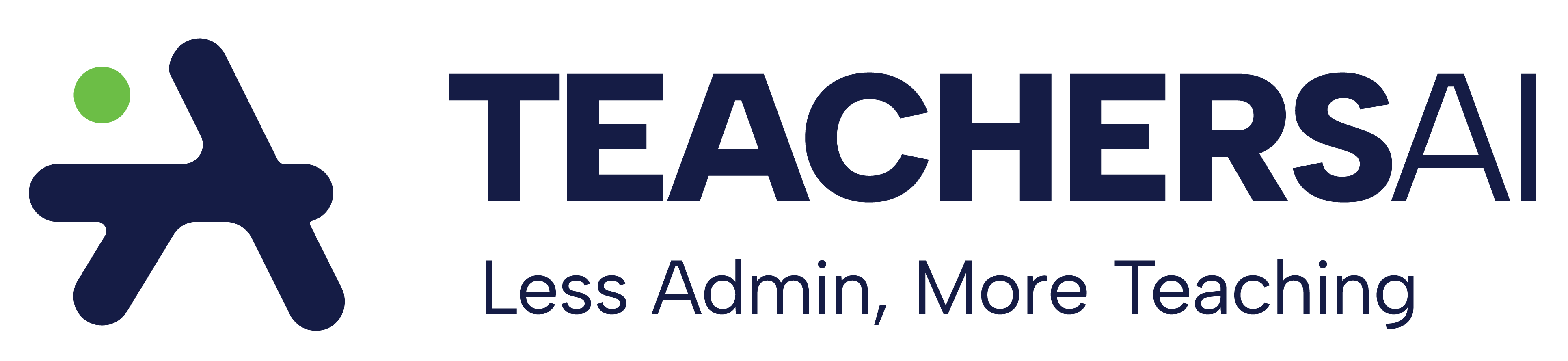
Hi everyone,
Welcome to Developer Blog #10! We’ve officially hit double digits with our Developer Diary series, and we’re excited to continue bringing you the latest updates. This week’s blog is on the smaller side as we remain focused on developing new backend software (see previous entries for more details). However, we’ve made several important bug fixes and introduced one small but crucial new feature that we know will enhance your experience with TeachersAI. Let’s dive into what’s been fixed and what’s new!
Bug Fixes:
- Student Upload Error: We’ve resolved a recurring issue where users encountered an error while trying to upload student information via Excel sheets. This error, which caused uploads to stop when reaching row 10, has been fixed, and the process should now run smoothly for all users.
- Excel Upload TypeError: Another Excel-related issue occurred when users received a TypeError during uploads. This was a more technical problem related to how the data was being processed, but it’s now resolved and you should be able to upload your files without any further interruptions.
- No Class Add Students Error: An issue was found where students could be added even if no class had been created, causing data confusion and loss. We’ve now disabled the “Add Students” button until a class has been properly set up, ensuring a smoother workflow and less chance of error.
- Manual Entry of Students – Data Loss Issue: Previously, when manually entering student data, saving one student would result in losing any other unsaved entries. We’ve fixed this so that now all student data is retained when saving, and you no longer need to re-enter information for each individual student.
- Manual Override of Grade Percentage Not Adjusting Grade: There was a bug where manually overriding the percentage for a student’s grade did not update the corresponding grade. This has now been resolved, and adjustments to percentages will correctly reflect the intended grade.
- Error Message on Saved Work: An error message was showing up when students attempted to save work after an autosave feature had kicked in. The system was incorrectly prompting users that their record already existed. This error message has been removed to allow for a smoother saving process.
- Curriculum Codes Missing: We fixed an issue where some curriculum codes—especially in the primary years English Phonics strand—were not being displayed correctly. This was causing confusion for teachers selecting curriculum-linked tasks, but the codes should now be displaying as expected.
- Excel Template Upload Error: There was an error where student uploads through an Excel template for Class B would inadvertently place students in Class A. This issue has now been addressed, and the uploads will correctly map to the chosen class.
New Feature: Customisable Feedback Options (Whole Class)
In response to valuable feedback from our users, we’re keen to show a new/improved feature that allows teachers to customise feedback for their students all at once. This feature is now live, and here’s how it works:
When creating a new task for your students, you can now select the “Customise Feedback Options” button. This will allow you to tailor the feedback format, including how many dot points, sentences, or paragraphs are included in both positive and improvement feedback. You can also set the style of feedback to be more formal or informal, depending on your needs.
This update will give you greater flexibility and control over the kind of feedback your students receive, making it even easier to personalise their learning experience. It’s a fresh piece of “hot” code, so while we’ve tested it thoroughly, please let us know if you encounter any issues.
We hope this feature improves your workflow, and we’re eager to hear your thoughts on it!
As we continue to dive deep into building our backend systems, the next few blogs will remain shorter in nature. We’ll keep you updated on any bug fixes and small enhancements we make along the way, ensuring that you’re always in the loop as we improve TeachersAI.
Thank you for your ongoing support and feedback—it’s invaluable as we work to make TeachersAI a tool that truly supports your teaching. Stay tuned for more updates in the coming weeks!
Cheers,
Stuart